A savoir sur émulateur Supermodel (Model 3)
2 posters
Page 1 of 1
 A savoir sur émulateur Supermodel (Model 3)
A savoir sur émulateur Supermodel (Model 3)
Une petite compilation des choses à savoir concernant l'émulateur standalone Supermodel
Sur certains jeux (Daytona par exemple), les réglages par défaut ne sont pas corrects.
cela entraine une erreur au démarrage :"network board not present"
Pour y remedier :
Au démarrage du jeu, appuyez sur la touche Test (E ou R)
Le menu apparait
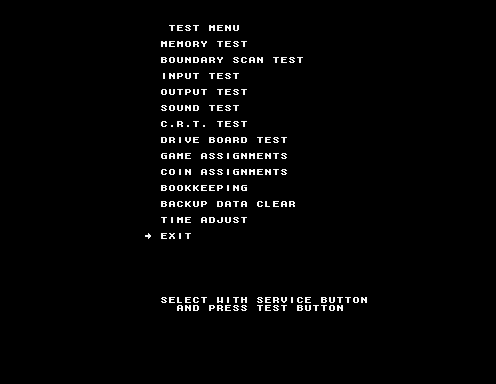
Déplacez-vous dans le menu avec la touche Service (A ou Z) jusqu'à "game assignements", et validez avec la touche TEST (E ou R)

Positionnez-vous sur "Link ID", et validez avec la touche TEST (E ou R)
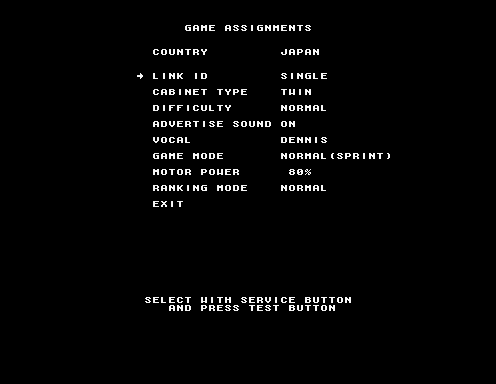
Changez de "Master" a "Single"
*******************************
Pour changer la région dans SuperModel
Au clavier :
InputServiceA = KEY_Q >> A sur clavier Azerty
InputServiceB = KEY_W >> Z sur clavier Azerty
InputTestA = KEY_E
InputTestB = KEY_R
**CYBER TROOPERS VIRTUAL-ON ORATORIO TANGRAM 5.2 Rev B and 5.4 Rev G (Model3 Step 2)**
On the test menu, press Start, Start, Service, Start, Start, Start, Service, Service and Test.
**DAYTONA USA 2: BATTLE ON THE EDGE and POWER EDITION (Model 3 Step 2)**
*Method 1*
Go into the test mode and push the service and test button on the PCB at the same time.
(touche Z et R en même temps)
*Method 2*
Go into the test mode and push Hold Start and Press GREEN, GREEN, BLUE, YELLOW, RED, YELLOW, BLUE. (Colors are the VR buttons).
**DIRT DEVILS (Model 3 Step 2)**
Region controlled by program ROMs
**EMERGENCY CALL AMBULANCE (Model 3 Step 2)**
Region controlled by program ROMs
**Fighting Vipers 2 (Model 3 Step 2.1)**
in Game Assignments screen set cursor at Country line then press: Left Left Left Right Right Left, then change country using Test switch
**GET BASS/SEGA BASS FISHING (Model 3 Step 1.0)**
Go into test mode, select the crt test 2/2, push the service button 4 times, exit the crt test, select the Game assignments, push service 3 times (sound), hold service on push number 4 and then press test.
**HARLEY DAVIDSON LA RIDERS (Model 3 Step 2)**
Go into the test mode, select game assignments up, up, down, down, view, music, view, music.
**LA MACHINE GUNS (Model 3 Step 2)**
Go into the test mode and push start, start, service, start, start, start, service, test.
(start = player 1 start button).
**LE MANS 24hr (Model 3 Step 1.5)**
Go into the test mode and push start, start, service, service, start, test.
**LOST WORLD (Model 3 Step 1.5)**
Go into the test mode and push start, start, service, start, service, test.
(start = player 1 start button).
**MAGICAL TRUCK ADVENTURE (Model 3 Step 2)**
Enter Self-test Mode
Press “Left Start Button” 2X
Press “Service Button”
Press “Left Start Button”
Press “Service Button”
Press “Test Button
**OCEAN HUNTER (Model 3 Step 2)**
Enter TEST MODE
Enter GAME ASSIGNMENTS
Press start button as follow:1P 2P 1P 2P 1P 2P 2P
Select Country
**SCUD RACE/SUPER GT (Model 3 Step 1.5)**
Country setting can be changed in the menu (non-Australian version).
**SEGA RALLY 2 (Model 3 Step 2)**
Go into the test mode, using the service button do 4 short presses, 2 long, 2 short and 1 long.
**SKI CHAMP (Model 3 Step 2)**
Enter the self-test mode.
Press the buttons on the control panel in the following sequence:
Blue, Green, Blue, Green, Service, Service button.
**STAR WARS TRILOGY (Model 3 Step 2)**
Go into the test mode and using the service button do the following:
Short, short, short, long, long, short, short, long.
**Spike Out (Model 3 Step 2.1)**
set cursor at GAME ASSIGNMENTS line then press:
Button3(Charge), Start, Button4(Jump), Start, Start, Start, Button1(Shift), Start, Start,
then change country in appeared menu.
**Spike Out Final Edition (Model 3 Step 2.1)**
set cursor at GAME ASSIGNMENTS line while holding the Service button press:
Button4(Jump), Start, Button4(Jump), Start, (release Service button), Button1(Shift), Start, Start, Start, Button3(Charge), Start, Start, Button1(Shift), Start, Test,
then change country in appeared menu.
**VIRTUA FIGHTER 3 (Model 3 Step 1)**
Country setting can be changed in menu (non-Australian version).
**VIRTUA FIGHTER 3tb (Model 3 Step 1)**
Country setting can be changed in menu
**VIRTUA STRIKER 2 (Model 3 Step 1.5/2)**
Region controlled by program ROMs.
**VIRTUA STRIKER 2 ’98 (Model 3 Step 1.5/2)**
1. Go into "Game Assignment " in the Test mode.
2. Press the Service Button once for about 5 seconds.
3. Press the Service Button three times shortly.
4. Press the Service Button one time for about 5 seconds again.
**VIRTUA STRIKER 2 ’99 (Model 3 Step 1.5/2)**
1. Go into "Game Assignment " in the Test mode.
2. Press the Service Button once for about 5 seconds.
3. Press the Service Button three times shortly.
4. Press the Service Button one time for about 5 seconds again.
5. Press the Service Button twice shortly.
6. Press the Service Button once for about 5 seconds one more time.
**VIRTUA STRIKER 2 ’99.1 (Model 3 Step 2)**
Region controlled by program ROMs.
Sur certains jeux (Daytona par exemple), les réglages par défaut ne sont pas corrects.
cela entraine une erreur au démarrage :"network board not present"
Pour y remedier :
Au démarrage du jeu, appuyez sur la touche Test (E ou R)
Le menu apparait
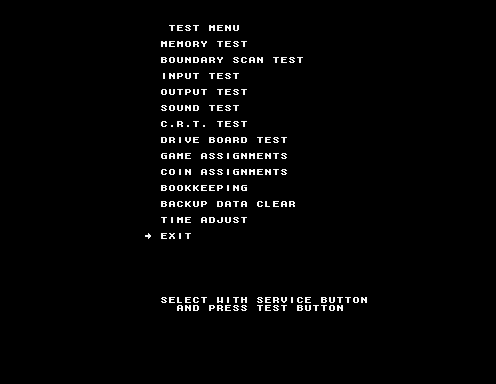
Déplacez-vous dans le menu avec la touche Service (A ou Z) jusqu'à "game assignements", et validez avec la touche TEST (E ou R)

Positionnez-vous sur "Link ID", et validez avec la touche TEST (E ou R)
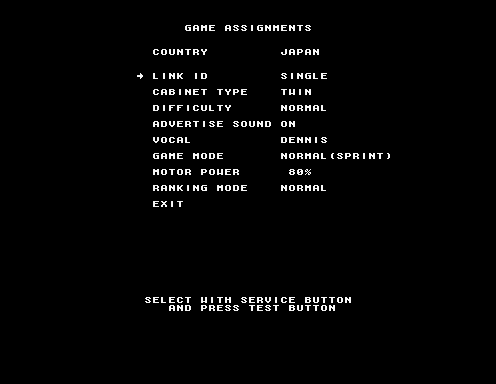
Changez de "Master" a "Single"
*******************************
Pour changer la région dans SuperModel
Au clavier :
InputServiceA = KEY_Q >> A sur clavier Azerty
InputServiceB = KEY_W >> Z sur clavier Azerty
InputTestA = KEY_E
InputTestB = KEY_R
**CYBER TROOPERS VIRTUAL-ON ORATORIO TANGRAM 5.2 Rev B and 5.4 Rev G (Model3 Step 2)**
On the test menu, press Start, Start, Service, Start, Start, Start, Service, Service and Test.
**DAYTONA USA 2: BATTLE ON THE EDGE and POWER EDITION (Model 3 Step 2)**
*Method 1*
Go into the test mode and push the service and test button on the PCB at the same time.
(touche Z et R en même temps)
*Method 2*
Go into the test mode and push Hold Start and Press GREEN, GREEN, BLUE, YELLOW, RED, YELLOW, BLUE. (Colors are the VR buttons).
**DIRT DEVILS (Model 3 Step 2)**
Region controlled by program ROMs
**EMERGENCY CALL AMBULANCE (Model 3 Step 2)**
Region controlled by program ROMs
**Fighting Vipers 2 (Model 3 Step 2.1)**
in Game Assignments screen set cursor at Country line then press: Left Left Left Right Right Left, then change country using Test switch
**GET BASS/SEGA BASS FISHING (Model 3 Step 1.0)**
Go into test mode, select the crt test 2/2, push the service button 4 times, exit the crt test, select the Game assignments, push service 3 times (sound), hold service on push number 4 and then press test.
**HARLEY DAVIDSON LA RIDERS (Model 3 Step 2)**
Go into the test mode, select game assignments up, up, down, down, view, music, view, music.
**LA MACHINE GUNS (Model 3 Step 2)**
Go into the test mode and push start, start, service, start, start, start, service, test.
(start = player 1 start button).
**LE MANS 24hr (Model 3 Step 1.5)**
Go into the test mode and push start, start, service, service, start, test.
**LOST WORLD (Model 3 Step 1.5)**
Go into the test mode and push start, start, service, start, service, test.
(start = player 1 start button).
**MAGICAL TRUCK ADVENTURE (Model 3 Step 2)**
Enter Self-test Mode
Press “Left Start Button” 2X
Press “Service Button”
Press “Left Start Button”
Press “Service Button”
Press “Test Button
**OCEAN HUNTER (Model 3 Step 2)**
Enter TEST MODE
Enter GAME ASSIGNMENTS
Press start button as follow:1P 2P 1P 2P 1P 2P 2P
Select Country
**SCUD RACE/SUPER GT (Model 3 Step 1.5)**
Country setting can be changed in the menu (non-Australian version).
**SEGA RALLY 2 (Model 3 Step 2)**
Go into the test mode, using the service button do 4 short presses, 2 long, 2 short and 1 long.
**SKI CHAMP (Model 3 Step 2)**
Enter the self-test mode.
Press the buttons on the control panel in the following sequence:
Blue, Green, Blue, Green, Service, Service button.
**STAR WARS TRILOGY (Model 3 Step 2)**
Go into the test mode and using the service button do the following:
Short, short, short, long, long, short, short, long.
**Spike Out (Model 3 Step 2.1)**
set cursor at GAME ASSIGNMENTS line then press:
Button3(Charge), Start, Button4(Jump), Start, Start, Start, Button1(Shift), Start, Start,
then change country in appeared menu.
**Spike Out Final Edition (Model 3 Step 2.1)**
set cursor at GAME ASSIGNMENTS line while holding the Service button press:
Button4(Jump), Start, Button4(Jump), Start, (release Service button), Button1(Shift), Start, Start, Start, Button3(Charge), Start, Start, Button1(Shift), Start, Test,
then change country in appeared menu.
**VIRTUA FIGHTER 3 (Model 3 Step 1)**
Country setting can be changed in menu (non-Australian version).
**VIRTUA FIGHTER 3tb (Model 3 Step 1)**
Country setting can be changed in menu
**VIRTUA STRIKER 2 (Model 3 Step 1.5/2)**
Region controlled by program ROMs.
**VIRTUA STRIKER 2 ’98 (Model 3 Step 1.5/2)**
1. Go into "Game Assignment " in the Test mode.
2. Press the Service Button once for about 5 seconds.
3. Press the Service Button three times shortly.
4. Press the Service Button one time for about 5 seconds again.
**VIRTUA STRIKER 2 ’99 (Model 3 Step 1.5/2)**
1. Go into "Game Assignment " in the Test mode.
2. Press the Service Button once for about 5 seconds.
3. Press the Service Button three times shortly.
4. Press the Service Button one time for about 5 seconds again.
5. Press the Service Button twice shortly.
6. Press the Service Button once for about 5 seconds one more time.
**VIRTUA STRIKER 2 ’99.1 (Model 3 Step 2)**
Region controlled by program ROMs.

getupor- Admin
- Messages : 1143
Date d'inscription : 2020-10-04
Lorenzolamas and Quetza like this post
 Re: A savoir sur émulateur Supermodel (Model 3)
Re: A savoir sur émulateur Supermodel (Model 3)
Merci pour explication et pour ceux qui ont échoué
Juste effacer la sauvegarde du jeu
Juste effacer la sauvegarde du jeu

David64000- Messages : 17
Date d'inscription : 2024-02-19
David64000 likes this post
 Similar topics
Similar topics» Pad non fonctionnel avec l'émulateur Model 2
» [5.1] Shaders on supermodel always reset
» [RESOLVED][5.1.1] Supermodel 3 games launch cause pc to crash
» Star Wars Trilogy - SuperModel - Inverted x axis
» [RESOLU] Probleme Configuration souris usb : Supermodel 3 : Lostworld & OceanHunter
» [5.1] Shaders on supermodel always reset
» [RESOLVED][5.1.1] Supermodel 3 games launch cause pc to crash
» Star Wars Trilogy - SuperModel - Inverted x axis
» [RESOLU] Probleme Configuration souris usb : Supermodel 3 : Lostworld & OceanHunter
Page 1 of 1
Permissions in this forum:
You cannot reply to topics in this forum|
|
|




