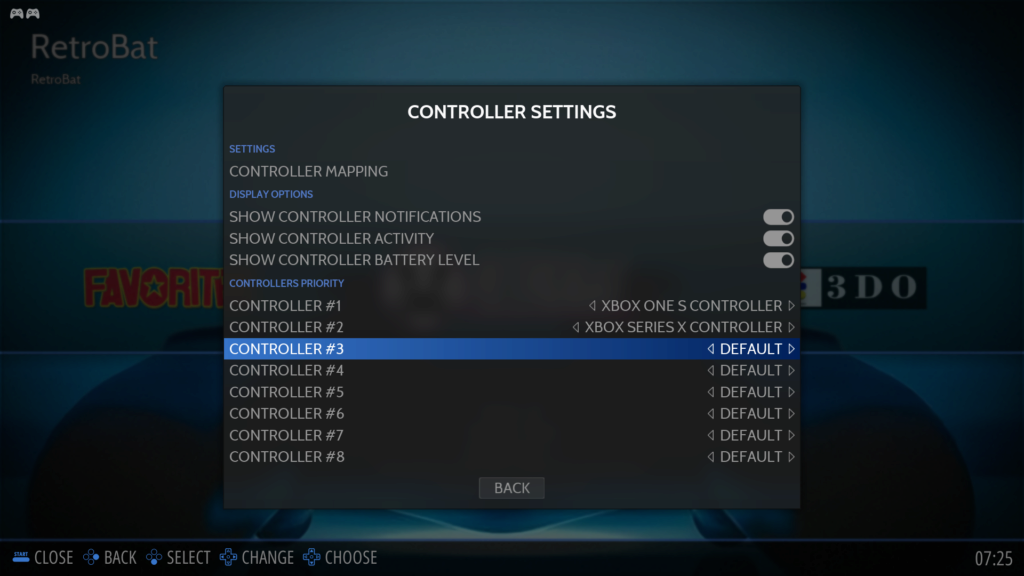can't get arcade button and joystick working with I-pac
4 posters
Page 1 of 1
 can't get arcade button and joystick working with I-pac
can't get arcade button and joystick working with I-pac
Hello folks 
Thanks for this great software - and forum also


I am getting frustrated with my buttons!!! Please help
I have a 2 player cabinet with an I-pac2. I have per player: 1joystick, 6buttons plus start and select (and a hotkey connected to player 1).
After trying to get Batocera working I switched to Retrobat thinking it would be easier to set up but I run in to the same problems. I can get the controls working in the main menu, but when I start a game it doesn't work anymore.
I tried both keyboard mode and Dinput mode. Also tried Xinput mode at it kinda works but not all games.
I thought I-pac was supported with out mapping controls and messing with config files. Or do I need to edit retroarch.cfg or es_systems.cfg?
For retrobat I configured the mapping to the keys here: https://www.ultimarc.com/control-interfaces/i-pacs/i-pac2/
And I also tried setting up controller inputs in batocera and retrobat. And it seems to work but as soon as I enter a game nothing works, apart from maybe one or two buttons.
Do you guys have a .ipc or xml file I can import into the I-pac program or do I need to follow an extensive guide like the one here:
https://github.com/iberov/retropie_ipac2_setup_wiki
There must be something that I am missing since I ran into the same issue with Batocera
Thanks for this great software - and forum also
I am getting frustrated with my buttons!!! Please help
I have a 2 player cabinet with an I-pac2. I have per player: 1joystick, 6buttons plus start and select (and a hotkey connected to player 1).
After trying to get Batocera working I switched to Retrobat thinking it would be easier to set up but I run in to the same problems. I can get the controls working in the main menu, but when I start a game it doesn't work anymore.
I tried both keyboard mode and Dinput mode. Also tried Xinput mode at it kinda works but not all games.
I thought I-pac was supported with out mapping controls and messing with config files. Or do I need to edit retroarch.cfg or es_systems.cfg?
For retrobat I configured the mapping to the keys here: https://www.ultimarc.com/control-interfaces/i-pacs/i-pac2/
And I also tried setting up controller inputs in batocera and retrobat. And it seems to work but as soon as I enter a game nothing works, apart from maybe one or two buttons.
Do you guys have a .ipc or xml file I can import into the I-pac program or do I need to follow an extensive guide like the one here:
https://github.com/iberov/retropie_ipac2_setup_wiki
There must be something that I am missing since I ran into the same issue with Batocera

arthurdent1976- Messages : 1
Date d'inscription : 2024-04-23
 Re: can't get arcade button and joystick working with I-pac
Re: can't get arcade button and joystick working with I-pac
HI Everybody!!!
Thanks for asking this question Arthur. I am setting up an arcade bartop cab. for my brother and (Fingers Crossed) am hoping that 2 player keyboard can be implemented for this. The huge advantage of RetroBat being able to use 2 player keys (Dinput) are arcade fighter games will work, as well as gamepads (Xinput) for console games. When I've tried setting up Xinput zero delay for the control panel Arcade Sticks, they are seen as player 1 and 2 gamepads. When the kids grab the Xbox controllers they are loaded in order and are seen as player 3 and 4 which creates problems. Anyway, very much hoping you find a solution. Marty
Thanks for asking this question Arthur. I am setting up an arcade bartop cab. for my brother and (Fingers Crossed) am hoping that 2 player keyboard can be implemented for this. The huge advantage of RetroBat being able to use 2 player keys (Dinput) are arcade fighter games will work, as well as gamepads (Xinput) for console games. When I've tried setting up Xinput zero delay for the control panel Arcade Sticks, they are seen as player 1 and 2 gamepads. When the kids grab the Xbox controllers they are loaded in order and are seen as player 3 and 4 which creates problems. Anyway, very much hoping you find a solution. Marty

MartyKong- Messages : 18
Date d'inscription : 2022-01-11
 Re: can't get arcade button and joystick working with I-pac
Re: can't get arcade button and joystick working with I-pac
Set your gamepads as first and second controllers, so when they are connected they will be 1 and 2 and when they are disconnected arcade sticks will be 1 and 2


tartifless- Admin
- Messages : 1127
Date d'inscription : 2021-04-27
 Re: can't get arcade button and joystick working with I-pac
Re: can't get arcade button and joystick working with I-pac
Hi again,
Thanks for your reply Tartifless:D That might work great! So you recommend in Retrobat going to the Main Menu\Controller Settings\player 1 and then to set priorities - select say #0 Xbox 360 Controller and then #1 Xinput zero delay, does this sound like the correct way to set gamepad, Xinput arcade joystick priorities? Thanks again.
Thanks for your reply Tartifless:D That might work great! So you recommend in Retrobat going to the Main Menu\Controller Settings\player 1 and then to set priorities - select say #0 Xbox 360 Controller and then #1 Xinput zero delay, does this sound like the correct way to set gamepad, Xinput arcade joystick priorities? Thanks again.

MartyKong- Messages : 18
Date d'inscription : 2022-01-11
 Re: can't get arcade button and joystick working with I-pac
Re: can't get arcade button and joystick working with I-pac
Hi, Tartifless
I have been doing a bit of googling to discover how to
I have been doing a bit of googling to discover how to
but after looking through the Retrobat wiki, gamepads, controller configuration still haven't figured this out. Can you give me some more detail on how this can be done. Thank you, MartySet your gamepads as first and second controllers, so when they are connected they will be 1 and 2 and when they are disconnected arcade sticks will be 1 and 2

MartyKong- Messages : 18
Date d'inscription : 2022-01-11

getupor- Admin
- Messages : 1146
Date d'inscription : 2020-10-04

MartyKong- Messages : 18
Date d'inscription : 2022-01-11
 Similar topics
Similar topics» Odd Button press behaivor
» [RESOLVED] Can we also have a keyboard button for Hotkey?
» Arcade games stop working after last 2 updates
» setup arcade stick (3H Dual Arcade in Pandora box) in Retrobat
» disable coin button
» [RESOLVED] Can we also have a keyboard button for Hotkey?
» Arcade games stop working after last 2 updates
» setup arcade stick (3H Dual Arcade in Pandora box) in Retrobat
» disable coin button
Page 1 of 1
Permissions in this forum:
You cannot reply to topics in this forum|
|
|