Issues with binary files like RetroBat\saves\arcade\mame2003-plus\cfg\default.cfg
2 posters
Page 1 of 1
 Issues with binary files like RetroBatsavesarcademame2003-pluscfgdefault.cfg
Issues with binary files like RetroBatsavesarcademame2003-pluscfgdefault.cfg
Hi @kayl
After @Virtualman spent 2 weeks preparing manual game overrides for emulator selection, overlays and other settings to adapt all his previous Retropie packaging effort of 2040+ arcade games , we just found out the emulator selection itself is overridden when distributed to other users.
We're assuming emulator selections are saved in binary files like RetroBat\saves\arcade\mame2003-plus\cfg\default.cfg, being binary was part of the reason our community could not distribute the effort as reported by @Virtualman here : https://retrobat.forumgaming.fr/t303-question-setting-emulator-per-game-arcade-specifically
It seems the contents of RetroBat\saves, or at least the default.cfg files containing the emulator choices cannot be reused by other users (or computers?) even if using the same filepath and drive letter.
We would be immensely grateful for any guidance that allow us to sort this out in the short-term, i.e. with the existing stable release.
Sharing an Excel file with emulator choices is not really something acceptable for us to share with the community.
Thank you and take care, looking forward for your feedback.
Bilu
NOTE1: We actually hoped we could make the following change in either of these:
.\emulationstation\.emulationstation\es_settings.cfg
.\system\templates\emulationstation\es_settings.cfg
but it seems to be ignored.
NOTE2: also tried
to generate a more verbose es_log.txt but no information appears on where changes are stored.
After @Virtualman spent 2 weeks preparing manual game overrides for emulator selection, overlays and other settings to adapt all his previous Retropie packaging effort of 2040+ arcade games , we just found out the emulator selection itself is overridden when distributed to other users.
We're assuming emulator selections are saved in binary files like RetroBat\saves\arcade\mame2003-plus\cfg\default.cfg, being binary was part of the reason our community could not distribute the effort as reported by @Virtualman here : https://retrobat.forumgaming.fr/t303-question-setting-emulator-per-game-arcade-specifically
It seems the contents of RetroBat\saves, or at least the default.cfg files containing the emulator choices cannot be reused by other users (or computers?) even if using the same filepath and drive letter.
We would be immensely grateful for any guidance that allow us to sort this out in the short-term, i.e. with the existing stable release.
Sharing an Excel file with emulator choices is not really something acceptable for us to share with the community.
Thank you and take care, looking forward for your feedback.
Bilu
NOTE1: We actually hoped we could make the following change in either of these:
.\emulationstation\.emulationstation\es_settings.cfg
.\system\templates\emulationstation\es_settings.cfg
- Code:
<string name="arcade[& quot ;btoads.zip& quot ;].core" value="mame2003-plus" />
but it seems to be ignored.
NOTE2: also tried
- Code:
emulationstation --home V:\RetroBat\emulationstation --debug
to generate a more verbose es_log.txt but no information appears on where changes are stored.
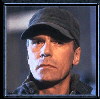
bilu- Messages : 36
Date d'inscription : 2020-10-11
Virtualman likes this post
 Re: Issues with binary files like RetroBat\saves\arcade\mame2003-plus\cfg\default.cfg
Re: Issues with binary files like RetroBat\saves\arcade\mame2003-plus\cfg\default.cfg
Hi Team, I further did some testing - my entire V:\retrobat is on external drive and I'm using exactly the same external drive on both computers and it works accordingly -
1. Test 1 on same computer using 2 user profiles (user1 and user2) with local admin rights and all Arcade games with emulator persists accordingly.
2. Test 2 on another computer using 2 user profiles (owner1, owner2) with local admin rights and all Arcade games with emulator persists accordingly.
However provide build to someone else via 7z same exact structure/files no go... this rather disappointing i was hoping all my changes would persist for everyone else. I don't undertand why RetroBat\saves\arcade\<core> is not re-usable to share with other users with RetroBat - it would be ideal to share all that hard work without everyone else re-inventing the wheel.
i was hoping all my changes would persist for everyone else. I don't undertand why RetroBat\saves\arcade\<core> is not re-usable to share with other users with RetroBat - it would be ideal to share all that hard work without everyone else re-inventing the wheel.
Attached is all my local files, try it for yourselves and let me know if you can make it persist. I really don't want the world to spend 2+ weeks like I did to hard set each game to there appropriate best emulator core manually.
vman_retrobat-saves-arcade.7z
Sincerely,
VMAN!
1. Test 1 on same computer using 2 user profiles (user1 and user2) with local admin rights and all Arcade games with emulator persists accordingly.
2. Test 2 on another computer using 2 user profiles (owner1, owner2) with local admin rights and all Arcade games with emulator persists accordingly.
However provide build to someone else via 7z same exact structure/files no go... this rather disappointing
Attached is all my local files, try it for yourselves and let me know if you can make it persist. I really don't want the world to spend 2+ weeks like I did to hard set each game to there appropriate best emulator core manually.
vman_retrobat-saves-arcade.7z
Sincerely,
VMAN!

Virtualman- Messages : 104
Date d'inscription : 2020-08-10
Virtualman likes this post
 Similar topics
Similar topics» Reset everything back to default due to retroarch controller issues
» Minor update to V:\RetroBat\decorations\default\systems\amiga.png
» setup arcade stick (3H Dual Arcade in Pandora box) in Retrobat
» Can Retrobat check in 2 folders Nas,and if offline the default one?
» emulationstation launching retroarch with default default settings
» Minor update to V:\RetroBat\decorations\default\systems\amiga.png
» setup arcade stick (3H Dual Arcade in Pandora box) in Retrobat
» Can Retrobat check in 2 folders Nas,and if offline the default one?
» emulationstation launching retroarch with default default settings
Page 1 of 1
Permissions in this forum:
You cannot reply to topics in this forum



